| Table of Contents |
This module allows the user to view, add and edit all divisional job postings/vacancies.
OPENING SCREEN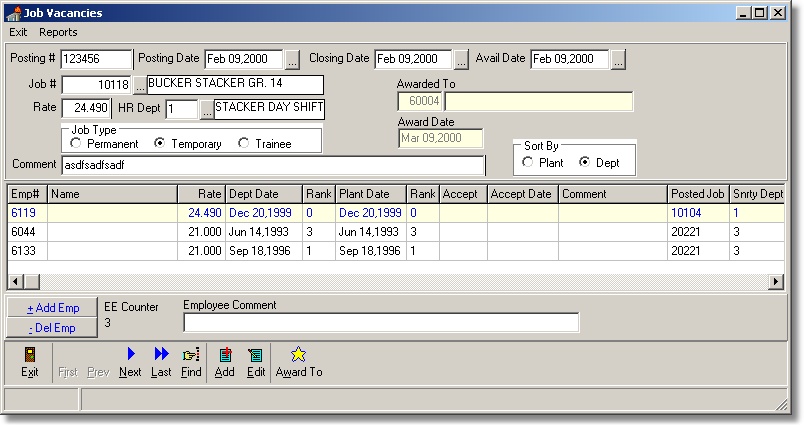
ADD A JOB POSTING
To add a new Job Posting select the 'Add' button located on the task bar.
Posting Number - number should tie in somehow with the year of the posting (ie; 990001).
Posting Date - date of the actual job posting.
Closing Date - final day of the posting.
Available Date - commencement date of the job.
Job Number - actual job number.
Rate - system will automatically display rate attached to that specific job.
HR Department - often the same as the Divisional Departments. Each job code must correspond to a specific department (ie, Sawmill, Planer).
Job Type - Permanent, Temporary or Trainee.
EMPLOYEE CHANGES TO JOB POSTING
To add/delete employees to an existing Job Posting, use the 'Add Emp', 'Del Emp' field located in the lower left area of your screen.
Employee Lookup List - appears automatically. You can select employees individually or utilize the 'tag' option for expediency.
Sort By - once the required list is complete, the grid of employees is automatically sorted in either Plant or Departmental Seniority date order. This enables the user to start at the top of the list to select the most senior, qualified employee for the job.
Awarded to - the name of the employee who won the job posting is entered here via employee number. Once entered, he/she will be listed on the employee grid as 'Y'-Yes within the Awarded column with the current date. All other employees will show a 'N'-No (not awarded) in this area.
Award Date - the date the posting was awarded.
REPORTSDifferent Reports are available in this module. Go to 'Reports' option at the upper left corner of your screen for reporting options.
Sign Up Form - upper portion of the form details information regarding the new job posting such as Job Name, Number, Department, Job Rate, Comments, Posting and Closing Dates. Lower portion of the form left blank to allow employee sign-up. Report to be printed after new posting has been entered in system.
Job Vacancy Report - when the posting is closed all details listed on the Sign Up Form must be entered into the system. This report is the summary of all this information.. The report may be selected by job posting number, or by date range.
| Table of Contents | Top |