| Table of Contents |

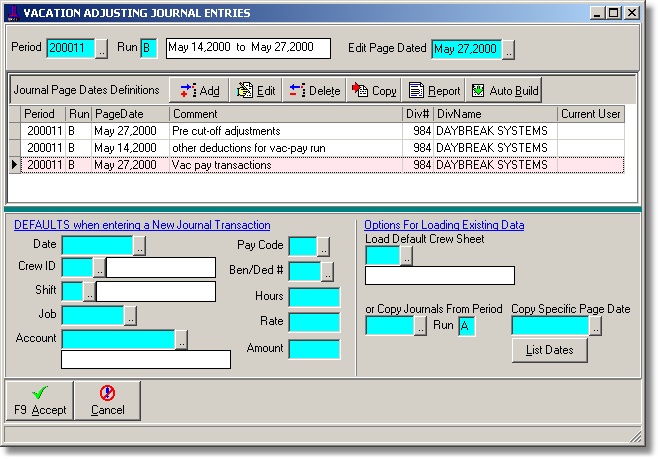

Employee Number: Enter the employee's number.
Date: Choose any date within the Vacation Pay pay period. You can keep all journals entered on the one date.
Crew Number: Enter regular crew number or timekeeper crew.
Job Code: Regular job code should default.
Account Number: Defaults to the labour account of the job however once the pay code is selected, the account number should change to the Vacation Pay account as previously set up in the Pay Codes Maintenance, in Pay Tables Section.
Pay Code: Enter the appropriate adjusting pay code. ie;
Hours: Enter the amount of hours needed (positive or negative) to adjust the hours.
Amount: Enter the dollar amount needed (positive or negative) to adjust the earnings. Please note all dollar figures are in earnings. If you want to pay an employee an extra $500.00 and his vacation percentage is 10% you would enter $5000.00 in this field (vac pay / rate = earnings).
Press F9 or click Accept to proceed.
Once you have completed all the necessary changes in the Vacation Journal Entry Module you can verify the updated vacation amounts by printing a YTD Vacation Pay Accrual Report.
| Table of Contents | Top |