| Table of Contents |

Division number - number to identify the division to be selected.
Start/End Dates - a date range must be selected.
Report Options - information can be selected by various sorting options such as Seniority, Department, Company, Employee name, etc.
Department - if information is needed for a specific department, the department number is to be entered. This feature also allows for multiple departments to be chosen, by using the 'tag' function.
Show Days Off Only - select either Y(es) or N(o).
Employee Number - if information is needed for a specific employee, the employee number should be entered.
Job Number - the user may select by specific job(s).
Crew ID - the user may select by crew(s).
EE Status - A(ctive), O(n Leave), T(erminated), R(etired with Benefits).
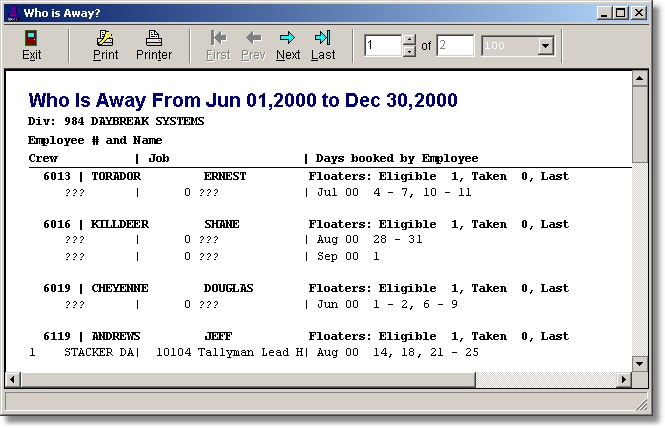
| Table of Contents | Top |